How to Remove Plagiarism From a Document | Check Plagiarism Of you Articles
First of all you need to check out how much of your data is copied from other websites. Directly it means how much data is plagiarized from other websites on the internet. So to do this task you have to follow some simple steps. But before we get into this process, you must know what exactly plagiarism means.
What is Plagiarism?
Plagiarism means copying content from others website. If you are a blogger or website owner you must need some content to write on your articles so the number of words matters in articles like if you write 2000+ words article it will have greater chance of ranking in google search results and if your write a little lower number of words, the chance of ranking is lower. So The Number of Words is directly connected to ranking of your article.
But If you copy the content for your article from some sort of website, Google will not approve your website for adsense. And hence your all other effort will be useless. So Plagiarism is basically a word used for copying content from other websites on the internet. And the main task is to remove the plagiarism from your articles even if you have copied them. In this article I will tell you the method to remove plagiarism from your articles or documents.
How to Check Plagiarism?
To check whether your content is copied from other sites or not, we can apply different methods but here I will discuss the most easy and effective method to check plagiarism. You just have to randomly select some text from your articles, Paste it on a website Named as "Duplichecker.com" and the click on check plagiarism. The Website will analyze the content and show you the results in matter of seconds.
Just you have to follow some simple steps given below to see if your content have some copied data or not. Just Copy random text from your article and then paste into text box on the website.
After pasting the text, Just Scroll down a little and Check the captcha (I am not a robot) and then click the button "Check Plagiarism" and wait for the process to complete.
After you click on the button, the website will perform some operations on your text and matches with other articles on the internet. If your articles contains the words or sentences that are available on other sites, it will show you the results.
So after the website has performed all operations on your text or article, you can see the results whether your articles contains the copied data or not. don't worry if you see 80% or 90% plagiarism because we are going to remove it soon and will make our article 100% Unique.
How to remove Plagiarism from a document?
After you have successfully tested your article whether it has plagiarism or not, You just need to do some more steps to make your article 100% Unique and if you go through manual process it will take a lot of time and effort. So I will share q quick, Legal and easy method to remove 100% Plagiarism from your article. So just Follow these simple steps and its all done.
STEP 1 - Copy Data From Your Article
To remove plagiarism you have to copy data or text from your article and then paste on a website named Quilbolt.com it is a well known website for article spinning which means we can easily change articles and make them 100% Unique.
STEP 2 - Set Accuracy to Maximum
When you have pasted the text from your article in the text box, just set the accuracy of generated article to maximum in free version so our content will be more accurate and plagiarism free. After doing this your article will be more unique and google will never fond out if you have copied from other sites.
STEP 3 - Click Paraphrase Button
After setting the synonyms to maximum, you just have to click Paraphrase button in bottom of pasted text. It will take some time to replace most appropriate synonyms in your articles and then you will see the changed words in Orange color so you can estimate how much your article has been changed.
And All is Done!
Now you can paste this content wherever you want, because it is now completely yours and you can use it anywhere on internet without any fear of plagiarism. You can again check the article from that website to ensure if the plagiarism is removed or not.
Now you can paste this content wherever you want, because it is now completely yours and you can use it anywhere on internet without any fear of plagiarism. You can again check the article from that website to ensure if the plagiarism is removed or not.



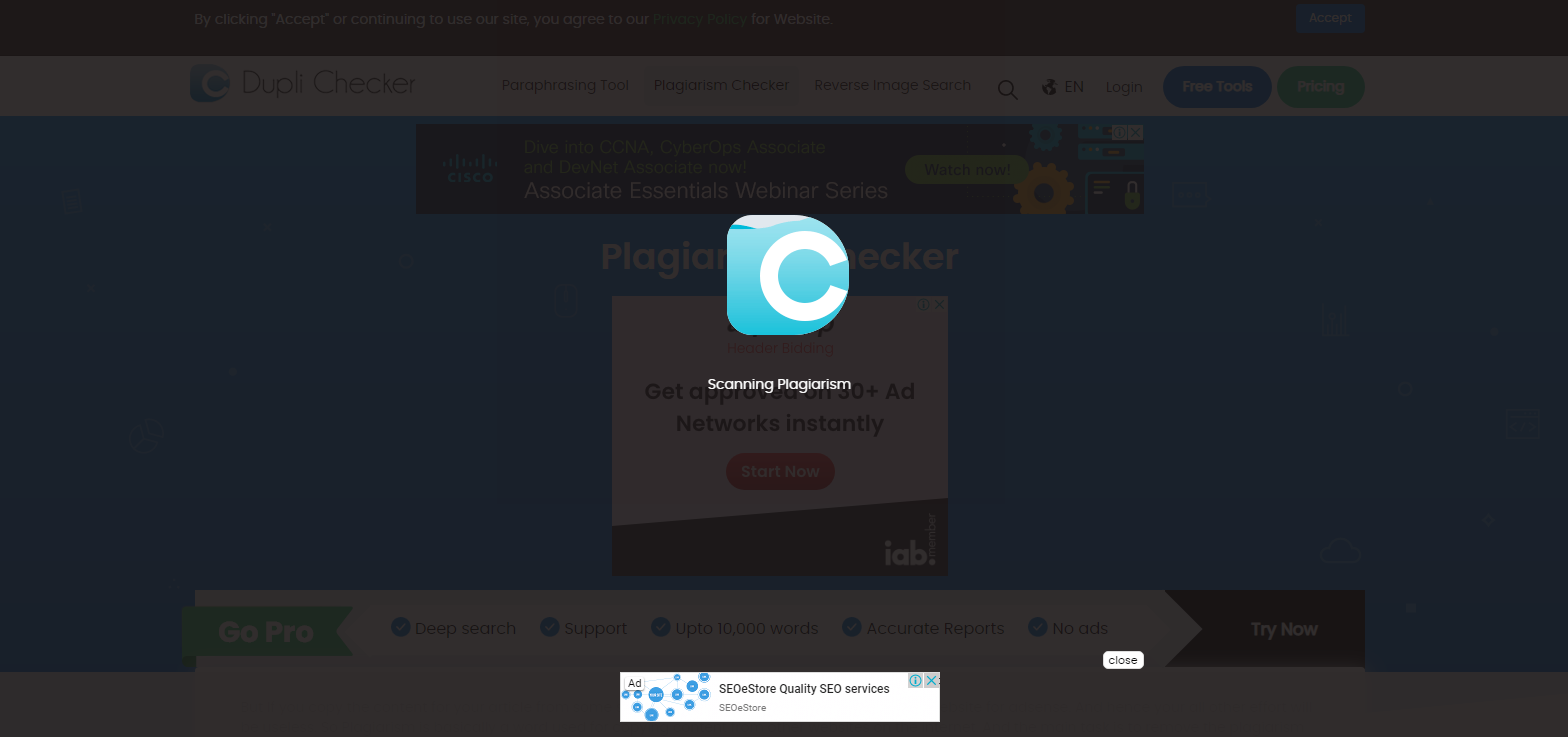

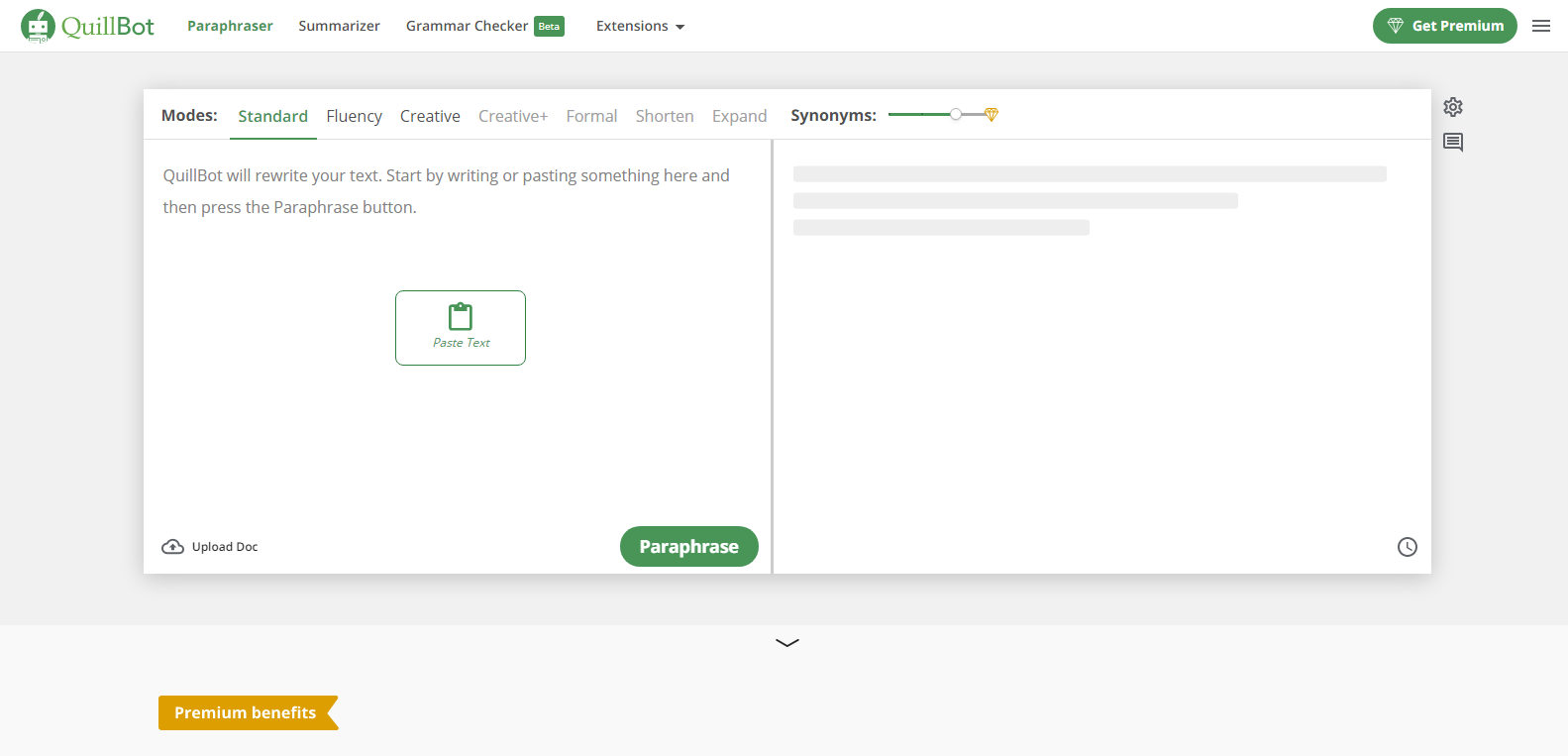


Post a Comment