How to remove footer credits from Blogger theme | Remove footer credits blogger template
To remove footer credits we can't change the copyright area and if we do so, our blog will always redirect to template website. You can easily check by just going to Theme > Edit HTML > Footer Area > Change Some text / Links. You will see every time you make some change in copyright area, it will redirect you to a new website. To avoid this, we can do some changes but we can't change this area so we have to think something else. All the methods here on internet are 90% and are not useful because these method work on some templates but not in all premium themes.
So, As we know we can't change the copyright area of blogger template but we can make a universal section to hide it. I mean if we make a new div and place our copyright area within that div then we can easily customize the text of copyright. But don't think we can remove it just we can customize and modify it. We will create a new section and will place our text inside that section also we will add custom CSS so we can change style of copyright area.
First of all if you have not installed any premium theme on your blogger, Install it now from here and click the button below to direct download the theme. Then Follow the Steps below to apply theme on your blog and then remove footer credits from it. Remember this thing that you cannot change the footer area but we will just do a trick and will modify the footer credits. You can also watch this video below to do this process or can read these simple steps.
STEP 1: Go to Blogger.com and login to account on which you have made your account. Then click on theme in left sidebar to go into html of theme. After clicking, you will see your theme and some option in front of your theme.
STEP 2: When you will click on Theme, a new window will open in front of you from where you can customize your blog. But we just have to apply our theme and remove footer credits. Just click on drop down button and click Edit HTML.
STEP 3: After you have clicked on Edit HTML, you will see code of HTML for your blog in front of you. Click on any line of code and Just press CTRL + F the search bar will appear. Just type "copyright-area" in the search bar and hit Enter. You will see a highlighted text and this is the area we have to make changes.
STEP 4: We don't have anything to do with these line of codes because if we made any change, the blog will be redirected to other website. So we have to place new code so we can make a new section and then place this code into it. Copy the code below and paste above copyright area as shown in picture. Do everything carefully because a single missing tag will give error in saving the theme of your blog.
COPY THE FOLLOWING CODE
<p stle='text-align: left'>Copyright (c) 2021 <a href='YOUR-WEBSITE-LINK'><b>YOUR-WEBSITE-NAME</b></a> | All Rights Reserved </p> <div class='ty-copy-container row' style='font-size=1px; opacity: 0'>
So now paste this code just above copyright area and change the information according your website link replace "YOUR-WEBSITE-LINK" with URL of your website/blog and "YOUR-WEBSITE-NAME" with name of your website/blog. After changing the data just click on Floppy like icon of save button and your code will be saved. Now go to your blog or website and see if the footer credit is showing or not. you will see only your website name and link there. Like on this website you will see just website name and link no other credits.
If you face any problem, please comment here and we will try our best to give you solution to your concern.
When it comes to blogging you have to think about reader's interest so to find a topic on which you can write content. The main thing to be keep in mind is that you can't copy any content from other websites because it will make your articles duplicate and you may not get approved for monetization. So what you can do is write effective and quality articles and post regularly on your blog. It does not matter how much content you upload or post regularly, just the thing matters is What type of content you post like if you post your own articles that are not available anywhere on internet then you are doing a good job.
After choosing your topic of blog, you need some sort of idea about how to design a post or how to arrange your text in a manner that the reader coming to your website take it so easy to read and engages with your content. The key success is to make your wording as simple as you can while delivering as much content as you can. If you write your own words but just repeated them continuously then it is also a type of copying data from other site.



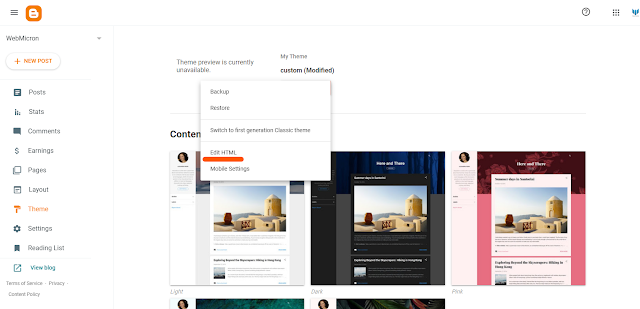


4 comments
Templateyards.com